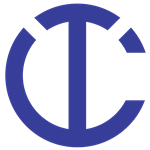Transcription has become an essential part of our modern, technology-driven world. Its applications in our everyday lives are numerous and range from creating closed captions to allowing the blind to verbalize their thoughts and have a computer write them on paper for University assignments. While transcription services are used extensively in the business and education sectors, it is not widely known by the general population, or small businesses how they can also access these services.
In this article, we will outline the two different methods that allow you to transcribe audio to text.
There are several applications you use every day that accommodate automatic transcription.
Automatic Transcription
There are several applications you use every day that accommodate automatic transcription. These include the text to speech features on your phone, Facebook messenger and the automatically closed caption features found on various social media websites.
These automatic transcriptions are convenient for everyday use and allow a quick and easy way to type messages or make your social media videos more accessible. But there is a downside. These automatic systems can be highly inaccurate. If you have tried to use text-to-speech when writing a text message to your friends and family, you are likely to have noticed that the text provided is not verbatim and contains many errors. This is the same for automatic closed captions on platforms like YouTube. A person’s accent, clarity of speech, and the speed they are talking can all impact the accuracy of the auto transcription.
In essence, auto transcription services are not ideal for formal transcription or professional settings. So, if auto transcription is not a viable option, what is the solution? How do you get accurate transcriptions of your audio? This is where manual transcription comes into play. It is an older method and proves superior in many ways.
Manual Transcription
Manual transcription adds a human element to your transcription needs. Manual transcription services have people listen to your audio and then manually type your transcription. The advantage of this is that the human element can account for different accents. It means they can slow down the speed of the recording and re-listen to any words, sentences, or phrases that are unclear.
Because of this human element, manual processing of your audio allows for a highly accurate transcription that fully captures the meaning of your content. Another drawback of auto transcription is that it often misses key grammar and punctuation markers. Using a manual system ensures that every pause, comma, and capitalization is included in your document. Meaning you are provided with a highly professional transcription that is ready for distribution as soon as you receive your document.
While manual transcription is our recommendation, there are two downsides to using this method. The first is cost. Text to speech on your phone is a free service, whereas manual transcription companies charge a fee. The fee amount varies from company to company. The second drawback is the time it takes to receive your transcript. While auto transcription services offer on-the-spot transcriptions. Manual services take time to receive the file, listen to the file, double-check the file is correct, and then return it to you.
These downsides to manual transcription do not mean that manual methods are not worth the cost. No, you cannot make a video or audio file and immediately distribute it with closed captions or as a written document. But you are assured a certain amount of quality control that far outweighs these costs.
There are a lot of companies that offer manual transcription with varied price structures. But one company that appears to offer a fantastic service is Circle Translations.
The company offers many different services, but one of its key areas of expertise is transcribing audio to text. The company offers transcription in over 120 language pairs and translates an impressive 70 million words each year. The company takes great care with the end result offering a full service that includes the initial translation, editing of the text as well as localizing the language used to suit your target audience.
Comparing auto transcription to manual transcription
While using an automated transcription service to transcribe your audio to text is tempting, there are many downsides to this service. We have listed the pros and cons of each method below and recommend opting for manual transcription for your audio files.
LET US TELL YOU MORE
Auto Transcription
Pros
- Transcribes immediately
- Free
- Built into some apps/programs you are already using
Cons
- Incorrect grammar
- Incorrect Spelling (non-local language used)
- Missed or incorrect words
- Can be affected by accent
- Can be affected by voice clarity
- Can be affected by speaking speed
- May need to download additional software to access text to speech
Manual Transcription
Pros
- High quality content
- Correct Grammar
- Correct Spelling
- Local language used
- No software required
- Can be accurately transcribed regardless of accent
- Can be accurately transcribed regardless of speech speed
- Can be accurately transcribed regardless of voice clarity
The company offers many different services, but one of its key areas of expertise is transcribing audio to text.
Cons
- Extended time to receive a transcription
- Additional costs